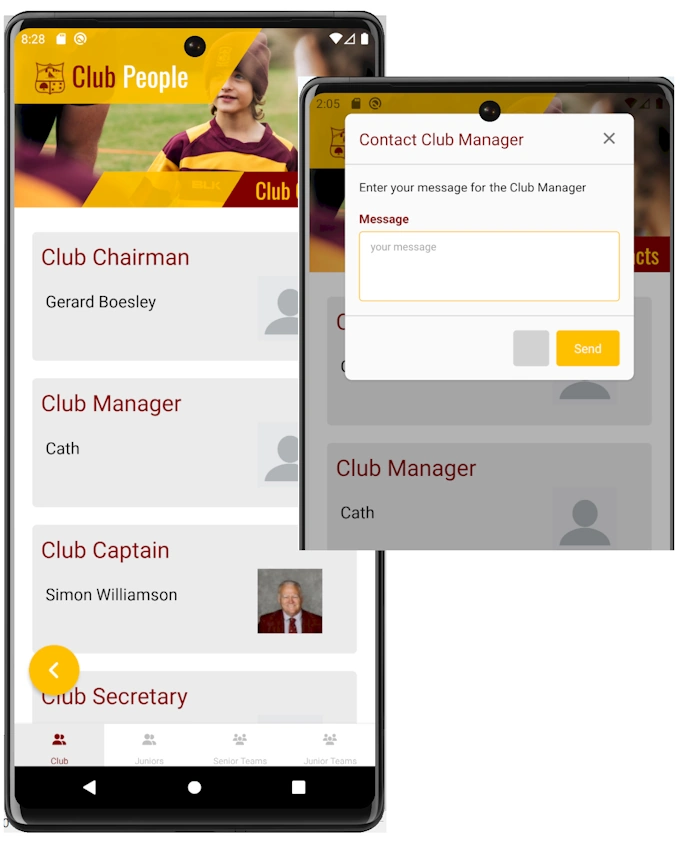Cote Rugby App
The app aims to give Northcote supporters, members and management a personalised view of the club.
By selecting teams to follow or join, information will be filtered to those teams and the role the user has. (Supporter, Member/Player, Management)
The app looks to promote three goals.
- Increase engagement and communication.
- Improve management of club tasks.
- Improve revenue.
Getting Started
Find the app on the App or Play Store by searching Northcote Rugby.
Browse through the screens, and feel free to send feedback. What's good, what's bad, and what could be better?
If you have any questions or problems, feel free to send those through.
We will use all the feedback to refine the app and make it functional for the 2025 season.

Home
From the home screen, you can access the app's main features.
News, Events, Notifications, Chats and Teams.
You can swipe right to open the menu for settings - Profile, App Settings and Membership.
You also have the option to create an account. This allows you to customise the app, like specifying what teams you wish to follow, and allows managers to manage their team page by adding messages and pictures.
Settings
The profile allows you to manage your personal data. We collect only data that is required to run the functionality of the application to provide the user with experiences we have designed.
The App settings will allow you to turn on or off features, such as if they wish to be alerted to notifications.
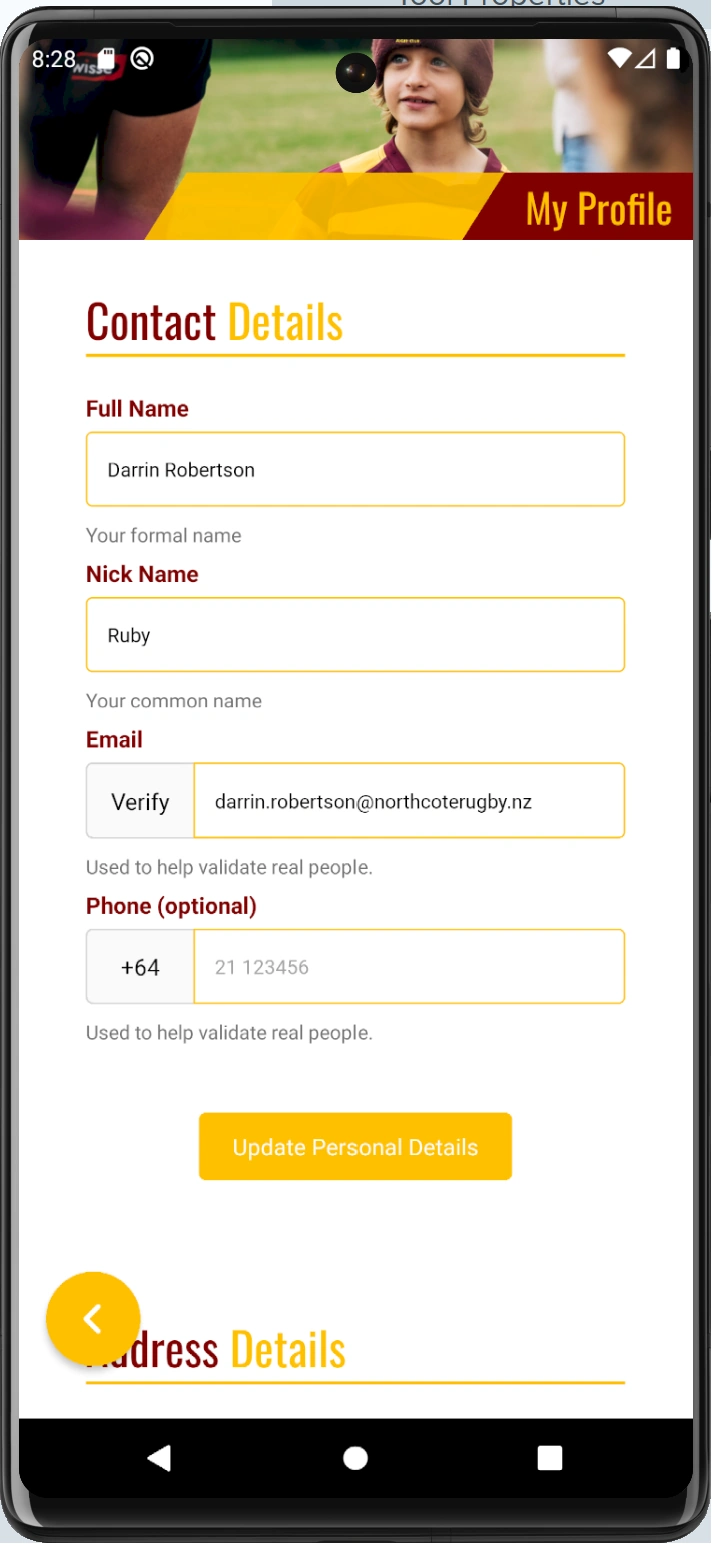
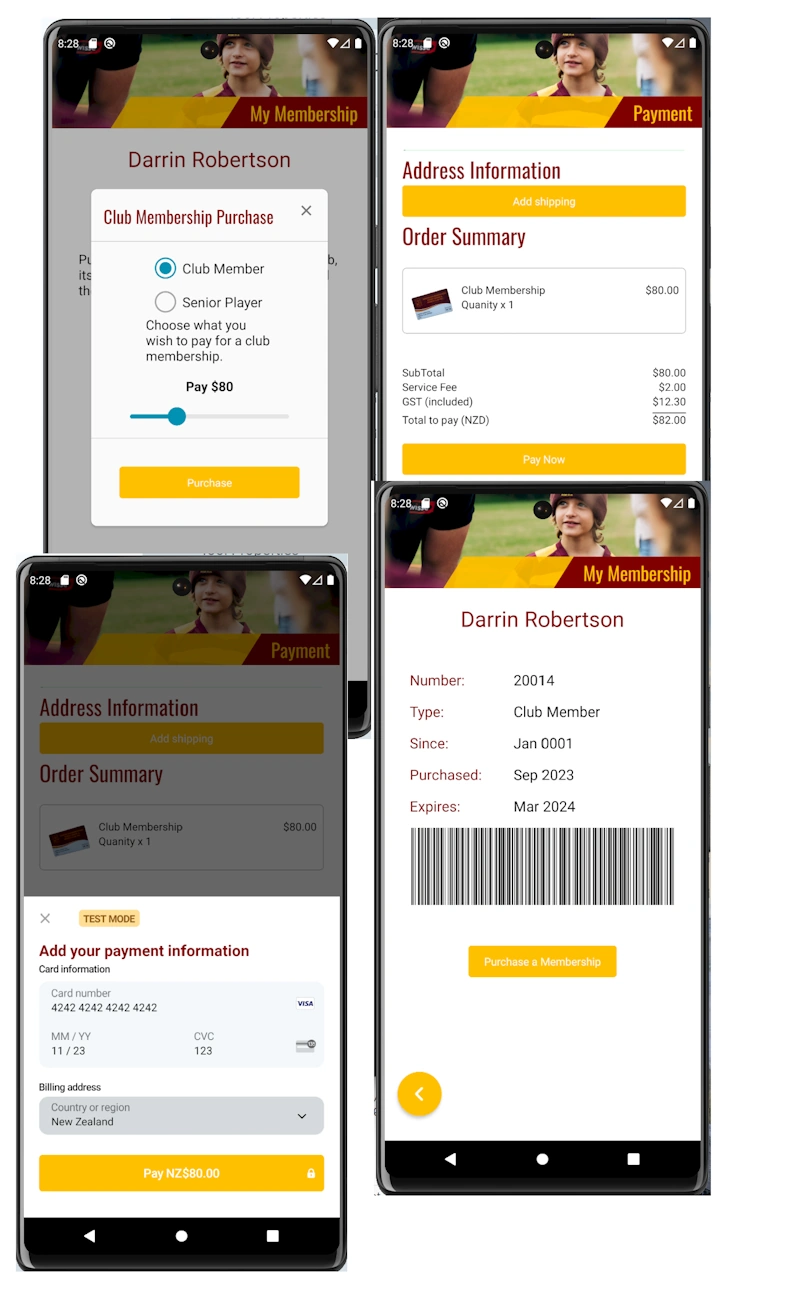
Membership
Everyone starts as a Supporter and gets an identifiable barcode. In the future, this barcode can be used to track or record things when the user presents it. A loyalty schema, ticket purchases or club treasure hunt event.
Purchasing a club membership starts at $30, and you can opt to pay more if you wish to support the club.
Senior players can also use the app to pay their fees and gain their membership and access to teams.
The next step is to allow parents to pay their child junior fees.
Events
Keep informed of all teh events that are happening in and around the club.
There are the Senior and Junior events as well as team events for each team you follow.
In a team calendar, managers can make an event for if it is a 'public' event, for example, the games each Saturday or if it is a private event like team training. Supporters and follows of the team will only see the public events while team members will also see the private events.

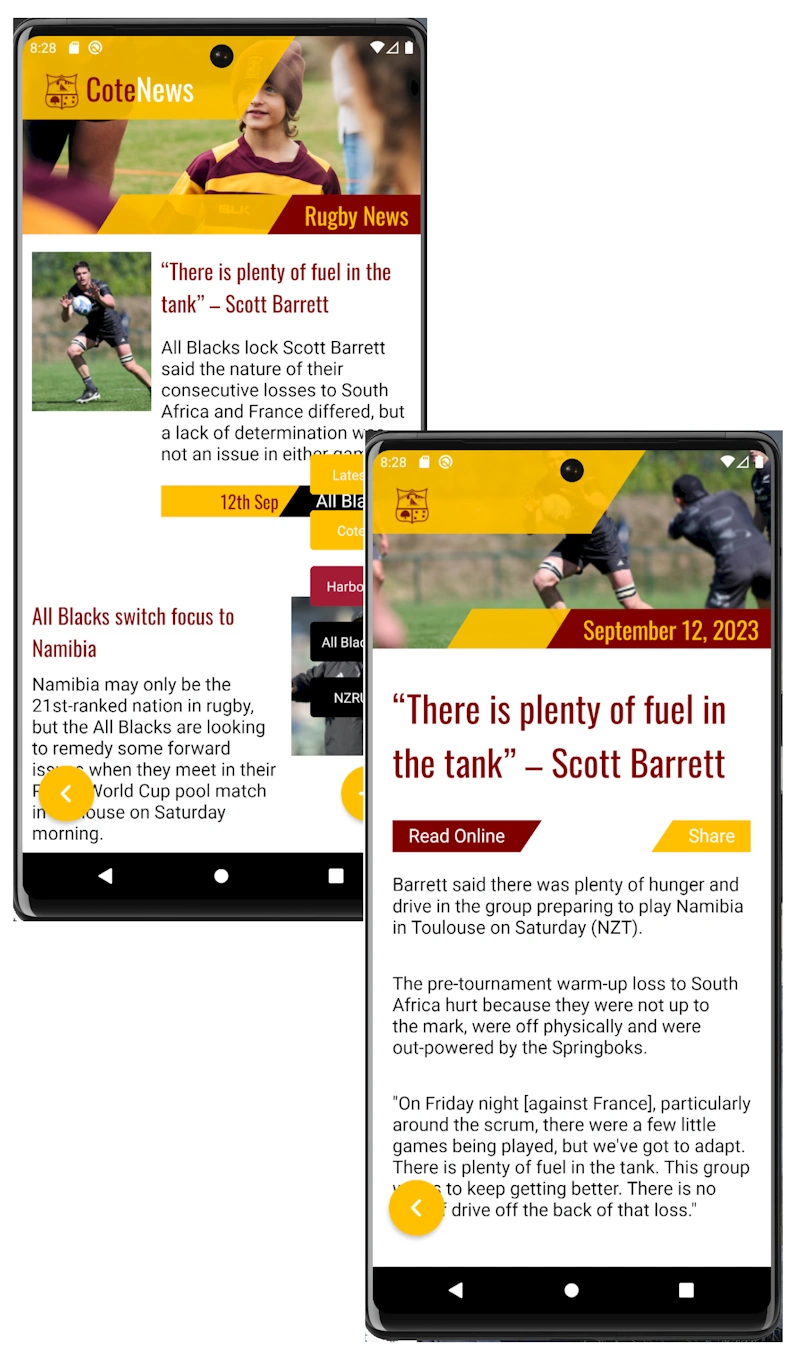
News
We have four news sources: Cote, Harbour, NZRU and the All Black.
These are pulled in daily to provide you with the latest rugby news.
You can filter the list by those four categories if you wish.
Chats & Notifications
Chats: A chat is a replica of WhatsApp or Messenger.
Every team gets two chat channels. A team channel and a management one. Only coaches and managers have access to the management chat, allowing them to talk and plan in amongst themselves. Everyone in the team is on the team chat.
Notifications: These are Push notifications sent out by the club. For example, to promote to everyone the home games on Saturday. Or a targeted notification to all Rippa team members if their Saturday games have been moved.
Notifications are a one-way channel in that people can not reply or start a conversation. They are targeted and informative.
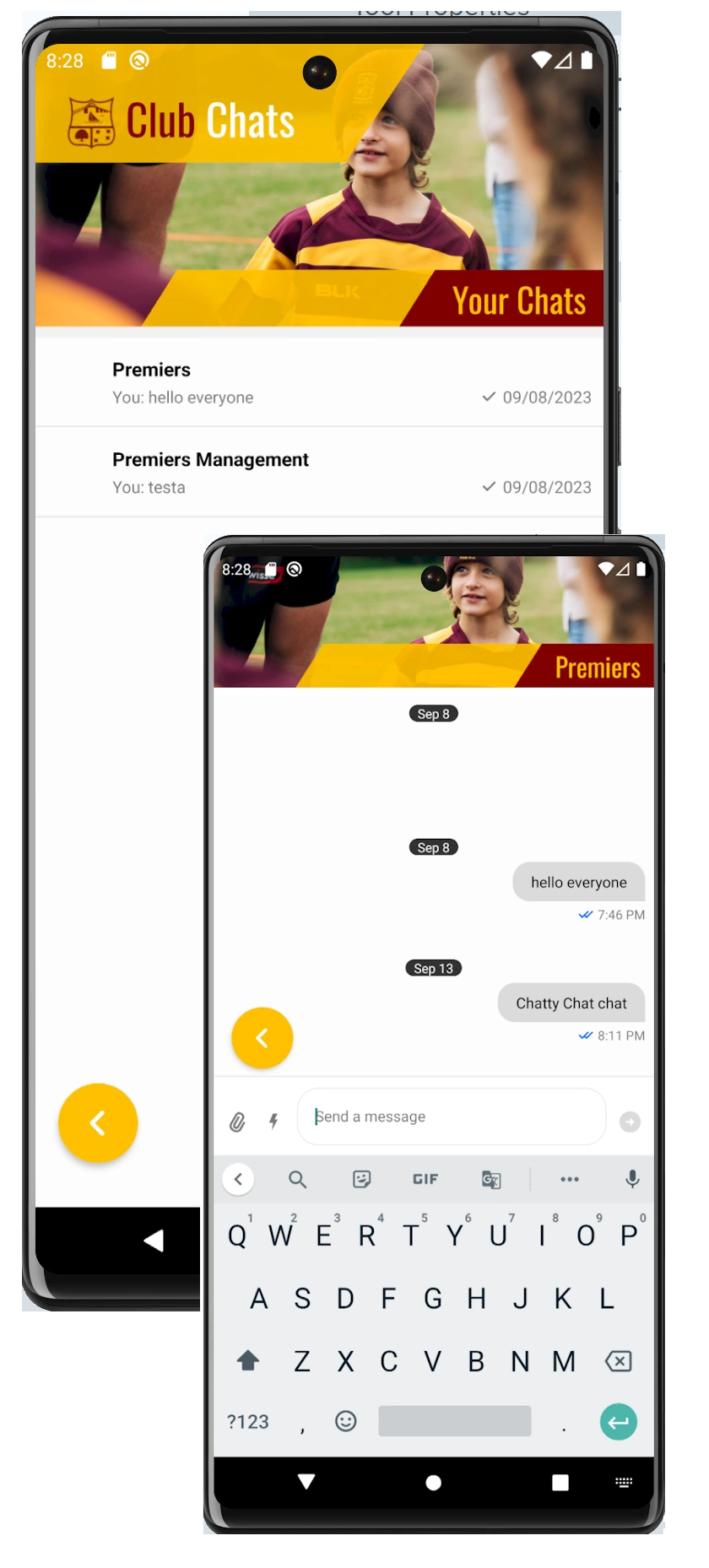
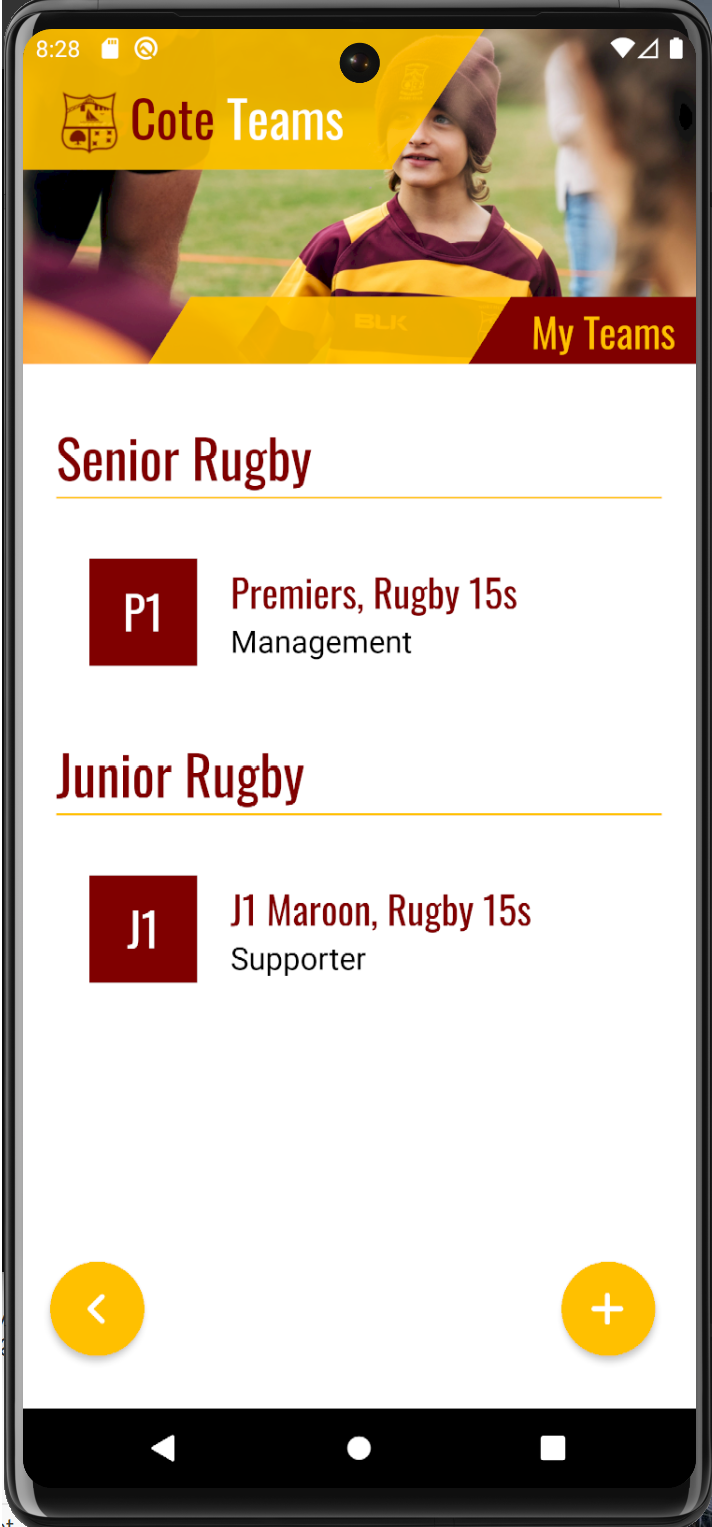
Teams
People can choose the teams they wish to follow or join.
The manager(s) of each team control the members of their team.
Team
The team screen has the team events, chat, and image gallery.
There is a manager message allowing the promotion of important messages.
Managers will also be able to manage events, upload images, and perform functions such as submitting an incident response.
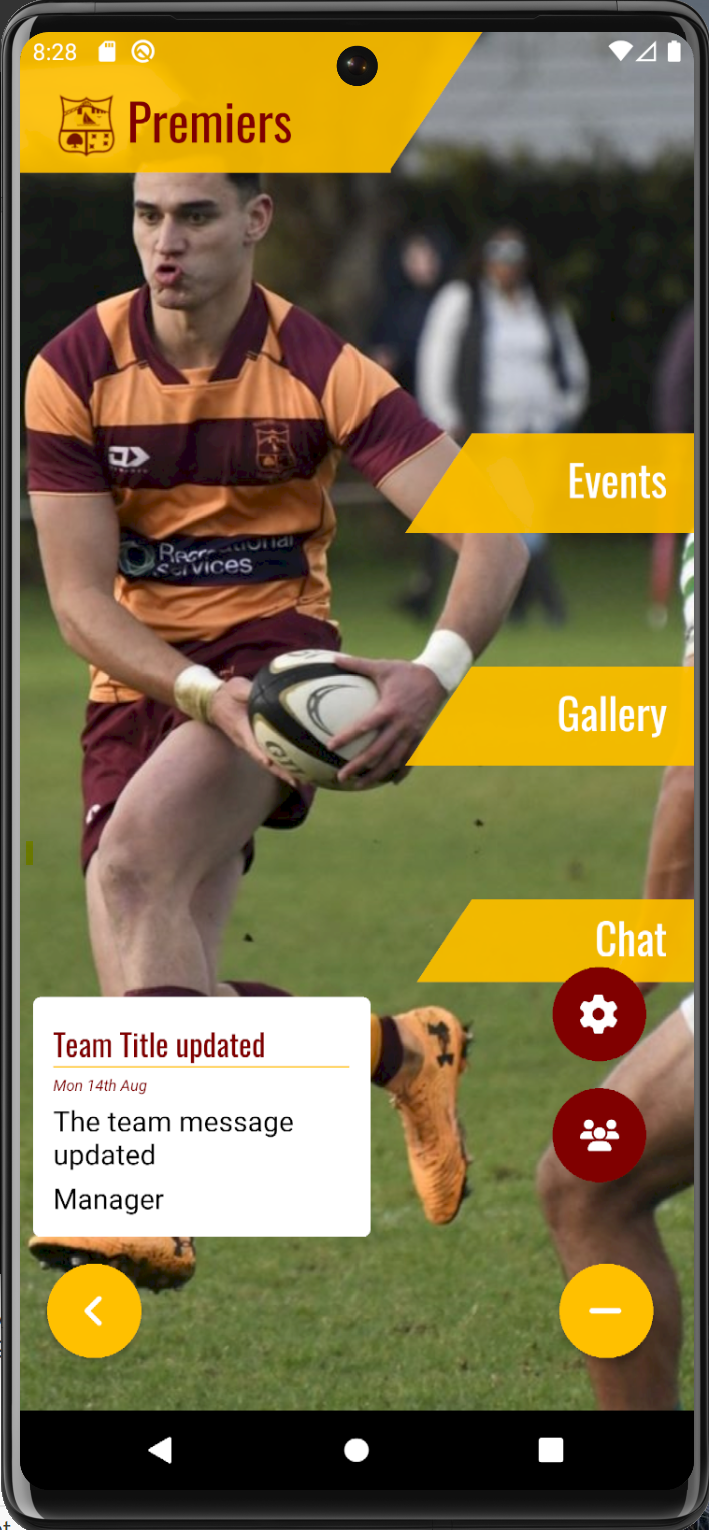
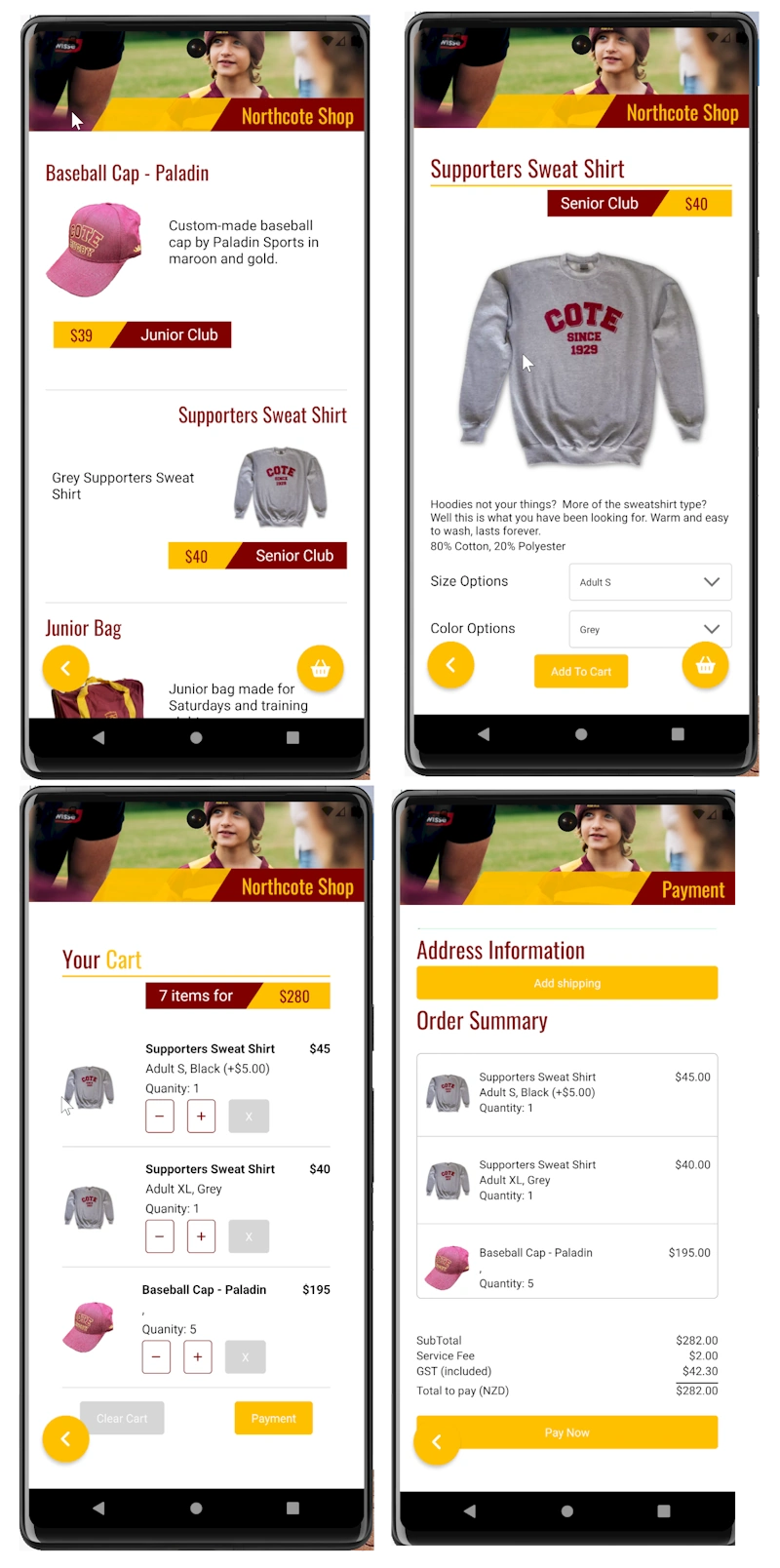
Shop
The shop provides the ability to look at and buy any club merchandise.
The cart will handle buying multiple items, with multiple variations (size and colour, for example)
It also handles variations that have extra costs.
Future functions would include selling tickets to events.
Contacts
Club admins, Junior committee, senior and junior coaches and managers.
People can look up who is who and make contact.
Actual contact details are not revealed to users.